- Ecommerce Hosting
- Build Ecommerce Site
- Google Ecommerce
6 Free Google Ecommerce Tools to Enhance Your Shopping Cart
Did you know there are free Google ecommerce tools you can add to your shopping cart? Google has hasn't been JUST a search engine for many years now. In an attempt to get more and more of your advertising dollars and be generally useful all-around Google provides a whole host of tools for all kinds of users. The Google ecommerce tools below are the tools that I see as a must use for ecommerce business owners and most are free so why not get started right away.
#1 Google Merchant Center
Let's start off with my favorite of all of the Google ecommerce tools, Google Merchant Center. Google Merchant Center is a shopping search engine that is FREE. Yes, you heard that correctly, a free way to drive traffic to your website. Essentially this Google ecommerce tool allows you to give Google a listing of your products in a specific format and they include those items in both their regular search results and their special product search. See the screenshot below, note that I searched for blue dress. I've highlighted in a red box the results that came directly from items that people uploaded to Google Merchant Center. Note how Google is showing 3 related results are at the very top of the page just below the first regular result. Excellent exposure for your products and all you need to do is upload them to Google Merchant Center. The creation of the feed is however getting more complicated everyday but this is something that is included with all of the best ecommerce software. In fact most of the Google ecommerce tools listed below are integrated with most hosted ecommerce software.
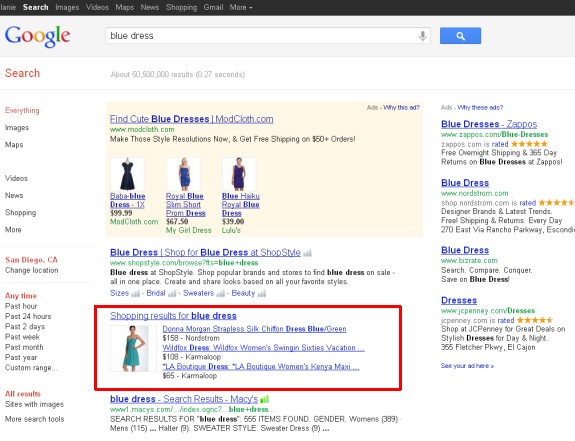 Google Merchant Center Search Results
Google Merchant Center Search Results
Try this out yourself by going to Google, typing in blue dress in the search box and then click on the actual Shopping Results for blue dress link. This will take you directly to the full listing of all of the blue dresses with search options to help you narrow down your choice. Note that blue dress is just an example here, you can try this with any sort of item that you will be selling or buying. Whatever you do, do not miss out on this great opportunity for free traffic. There are many other shopping comparison engines but most others require a cost per click and are not as large and popular.
#2 Google Analytics
Several years ago Google purchased one of the best statistics software providers and rebranded it as their own. Now they offer this analytics tool for free to anyone who wants to use it and its still one of the best analytics tools available. Without statistics you won't know anything about your website and how to improve it. For instance statistics can tell you how many visitors are coming to your site, what pages they are visiting, what sites referred them to you, what keywords they used how long they stayed on the site etc.
Google Analytics can be easily added to any website by copying and pasting a small snippet of html code. See your shopping cart provider for more information.
#3 Google Webmaster Tools
Google is a mysterious beast that everyone wants to try to understand in order to rank better in the search results. Google Webmaster Tools is your direct connection with that beast. Inside of the webmaster tools you can see a glimpse of how the search engine sees your website. You can tell Google that your site exists (if they haven't found you yet), Google can alert you of errors with your site, show you the keywords that you are ranking on, how many pages are indexed, what keywords they are finding on your pages, give you lists of invalid links, let you know when they are crawling your site, and who is linking to your store. Google Webmaster Tools is free and it is invaluable to website owners.
Google Sitemap
I've separated out the sitemap here as a separate heading even though its not an actual tool on its own. You submit your sitemap to Google using webmaster tools. The sitemap is a listing of the different pages on your website. The sitemap helps Google to find all of your pages and tells them what you think is important. The sitemap is not a guarantee that those pages will be indexed it is merely a map to help Google find their way around. It is a good idea to submit a sitemap to Google especially when your website is brand new to help them discover all of your pages. All of the best ecommerce software will create a Google Sitemap for you and give you instructions on how to submit it, or they will submit it for you. There are also free sitemap generator tools available if your shopping cart does not create one.
#4 Google Conversion Tracking
Google Conversion Tracking is a tool to help you calculate which visits to your website are successfull and which are not. With this Google ecommerce tool you designate a page as your conversion page, ie for an ecommerce store this is usually your receipt page. Then when Google sees a load of that page they will count it as a conversion. Depending on your shopping cart software this may be already integrated or you may need to add the code yourself. Contact your shopping cart software support or reference the online help for more information.
Google conversion tracking can be extremely useful in the case of using pay per click ads to drive traffic. Ie you need to know if its worth it to be paying for the visitors or not. By using conversion tracking you can see how much the traffic cost and how much was actually purchased. Ie if you spent $75 and only $50 was purchased its not working out, if you spent $25 and made $75 then its probably working good for you.
This tool is part of both Google Analytics and Google Adwords
#5 Google Places
Google Places allows you to submit your business to the Google Business directory. The process takes about 5 minutes and then they mail you out a postcard to confirm your address. Now your business can show up in Google Maps and other Google searches. This is definitely worth the 5 minutes it takes and usually once you signup they will also send you a credit for the Google Adwords (so wait to signup as credits are only good for new advertisers).
#6 Google Content Optimizer
The Google Website Optimizer is another free Google ecommerce tool to help optimize your website for the best conversions and sales. Essentially it's a tool that allows you to compare the performance of one version of a page versus another. Many online store owners simply guess what is better for a page with no scientific testing. Is one design better than another? Is it better to put the add to cart button at the top or the bottom, should the image be of a girl or a boy etc. There are a million different things you can test. You setup the tests with Google then Google shows different versions to different customers and monitors for you which versions convert the best. Even just a small increase in conversion rates can mean a huge increase in sales.
If you are a brand new shopping cart owner this is probably something you might want to put off until you have a good amount of traffic, its hard to get a valid result with a very small sample size.
The last 2 tools are not free but I'm including them in my list of free Google ecommerce tools anyway because they are still very important and useful for your ecommerce business.
Google Checkout
Google Checkout is similar to and a competitor or PayPal. It is a third party payment service for ecommerce stores. The customer will go to Google Checkout to complete the purchase and the merchant does not have access to the credit card number. There are no set monthly fees just a percentage of each sale and a flat fee on each sale. If you sell less then $3000 the fees are 2.9% and $.30.
Google Checkout is a nice add on to your regular merchant account but it is probably not a good idea to use as your only method of credit card acceptance. Google Checkout must be integrated with your shopping cart for it to be used.
Google Adwords
Google Adwords is definitely NOT free in fact it can be very expensive Google ecommerce tool but it can be very worthwhile if done right. Google Adwords is a way to pay to be put at the top of Google search results without actually earning the spot. This is called pay per click adveritising because you pay each time someone clicks on your ad. Ads cost from 5 cents all the way up to $50 sometimes more depending on the amount of competition and how much everyone else is willing to pay.
The Google Adwords ads are shown in the right hand column of the regular Google search results. You cannot buy your way into the regular organic search results on the left hand side, those are decided purely by Google's algorithms.
Return from Google Ecommerce to Ecommerce Hosting


